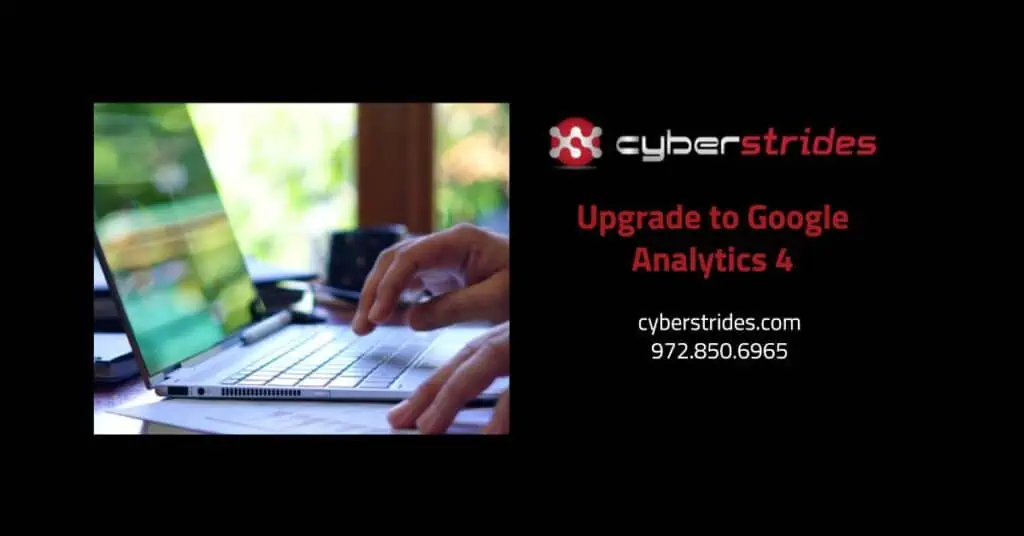GA4 Migration Deadline
The migration to Google’s GA4, or Google Analytics 4, has become an urgent call to action for businesses and website owners. With the deadline for GA4 migration approaching tomorrow, it is crucial not to miss out on this opportunity to enhance data analysis and gain valuable insights.
This article aims to provide an objective understanding of the importance of GA4 migration, highlighting its key features and benefits, as well as offering a step-by-step guide for a seamless transition.
GA4 migration holds significant importance as it allows businesses to stay ahead in the rapidly evolving digital landscape. With GA4, website owners can leverage advanced analytics features and gain a deeper understanding of user behavior, conversion tracking, and customer journeys. This updated version offers improved data collection capabilities, providing businesses with more accurate and comprehensive insights.
By migrating to GA4, organizations can enhance their data analysis and decision-making processes, ultimately leading to improved marketing strategies and better customer experiences. Therefore, it is crucial for businesses to take immediate action and migrate to GA4 before the impending deadline to avoid missing out on these advantages.
Key Takeaways
- Migration to GA4 is essential for businesses and website owners.
- GA4 migration offers advanced analytics features and improved data collection capabilities.
- GA4 enables businesses to make informed decisions, optimize their online presence, and enhance customer experiences.
- Following a step-by-step guide and creating a detailed migration plan are crucial for a successful transition to GA4.
Understanding the Importance of GA4 Migration

The significance of GA4 migration resides in its ability to provide businesses with enhanced data tracking and analytical capabilities, enabling them to make informed decisions and optimize their online presence effectively.
GA4, which stands for Google Analytics 4, is the latest version of Google’s web analytics platform. By migrating to GA4, businesses can take advantage of advanced features that were previously unavailable in the older version, such as cross-platform tracking and machine learning insights.
One key benefit of the GA4 migration is the ability to track user behavior across multiple devices and platforms. In today’s digital landscape, customers interact with businesses through various touchpoints, including websites, mobile apps, and social media platforms. GA4 allows businesses to track and understand the customer journey across these different channels, providing a holistic view of user engagement. This cross-platform tracking capability enables businesses to identify trends, optimize their marketing efforts, and deliver a seamless user experience across devices.
Another advantage of the GA4 migration is the integration of machine learning and AI-driven insights. GA4 leverages Google’s powerful machine learning algorithms to provide businesses with valuable insights into user behavior and trends. This includes predictive analytics, which can help businesses anticipate customer needs and optimize their marketing strategies accordingly. By leveraging these AI-driven insights, businesses can gain a competitive edge by making data-driven decisions and tailoring their online presence to meet customer expectations.
Furthermore, GA4 migration offers businesses improved privacy and data control features. With the increasing focus on data privacy and security, businesses need to ensure they comply with regulations and protect customer information. GA4 provides enhanced data controls, allowing businesses to manage user consent preferences and ensure compliance with privacy regulations. This helps build trust with customers and demonstrates a commitment to data privacy, which can ultimately enhance brand reputation and customer loyalty.
The significance of the GA4 migration lies in its ability to provide businesses with enhanced data tracking and analytical capabilities. By migrating to GA4, businesses can track user behavior across multiple devices and platforms, leverage machine learning insights, and ensure compliance with data privacy regulations. These features enable businesses to make informed decisions, optimize their online presence, and ultimately drive growth and success in today’s digital landscape.
Key Features and Benefits of GA4
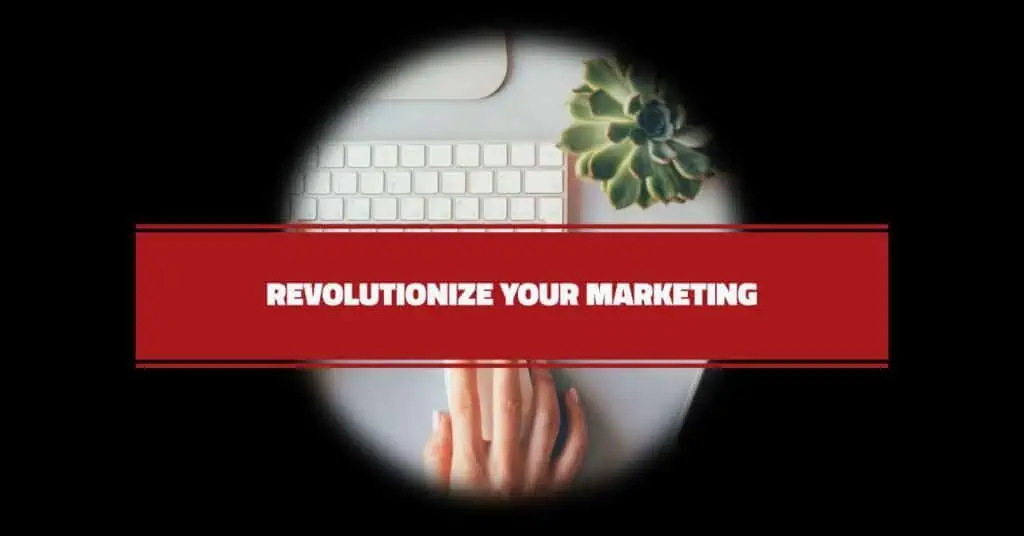
One significant advantage of GA4 is its array of advanced features that offer valuable insights and facilitate data-driven decision-making for businesses.
One key feature is the enhanced cross-device tracking capability. GA4 allows businesses to track user interactions across multiple devices, providing a more comprehensive understanding of customer behavior. This feature is particularly valuable in today’s multi-device world, where customers often switch between smartphones, tablets, and desktop computers.
Another important feature of GA4 is the integration of machine learning. GA4 utilizes advanced machine learning algorithms to analyze data and provide predictive insights. This enables businesses to anticipate customer behavior, identify trends, and make informed decisions. For example, machine learning can help businesses identify patterns in customer preferences and recommend personalized marketing strategies to target specific segments.
Furthermore, GA4 offers a more streamlined and flexible event tracking system. With GA4, businesses can define custom events and parameters to track specific actions or behaviors that are relevant to their goals. This allows businesses to measure and analyze the effectiveness of their marketing campaigns, website interactions, and app usage more precisely. The flexibility of event tracking in GA4 empowers businesses to tailor their analytics to their unique needs and objectives.
Lastly, GA4 provides a more comprehensive view of the customer journey. It allows businesses to track the entire customer journey, from the initial touchpoint to the final conversion, across different channels and platforms. This holistic view enables businesses to identify potential bottlenecks, optimize their marketing funnels, and improve the overall customer experience. By understanding the customer journey in its entirety, businesses can make data-driven decisions to enhance their marketing strategies and drive growth.
GA4 offers several key features that provide valuable insights and facilitate data-driven decision-making for businesses. These features include enhanced cross-device tracking, the integration of machine learning, a streamlined event tracking system, and a comprehensive view of the customer journey. By leveraging these features, businesses can gain a deeper understanding of their customers, optimize their marketing efforts, and drive growth.
Step-by-Step Guide for a Seamless Transition
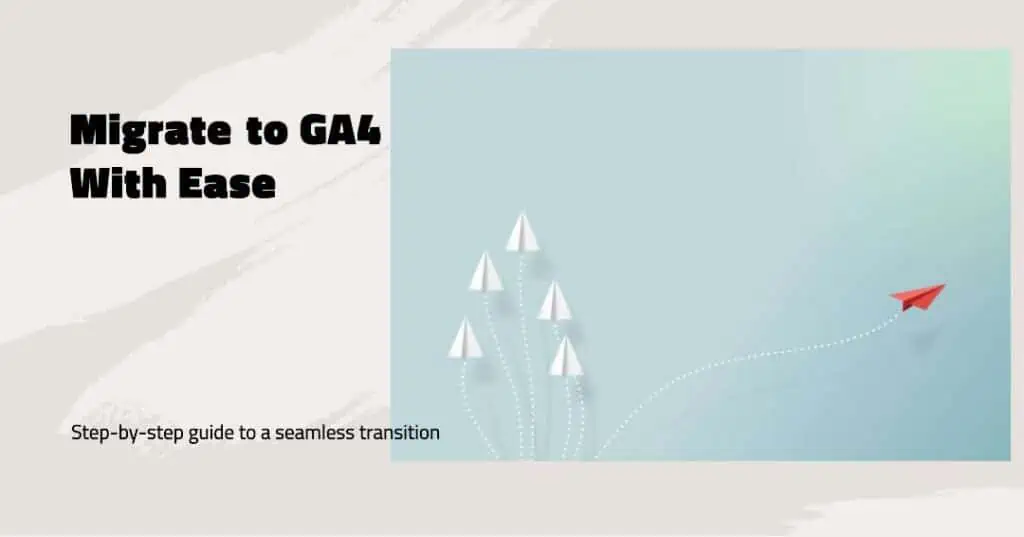
To successfully transition to GA4, businesses should follow a step-by-step guide that ensures a smooth and efficient migration process.
The first step in this guide is to thoroughly understand the new features and changes introduced in GA4. This includes familiarizing oneself with the updated user interface, enhanced reporting capabilities, and the incorporation of machine learning for advanced analytics. By gaining a comprehensive understanding of GA4’s key features, businesses can better leverage its capabilities to improve their data analysis and decision-making processes.
The second step entails conducting a thorough audit of the existing Universal Analytics implementation. This involves reviewing the current tracking setup, identifying any gaps or discrepancies in data collection, and ensuring that all necessary events, goals, and conversions are properly tracked in GA4. It is crucial to ensure that the migration process does not result in any loss of valuable data. By conducting a comprehensive audit, businesses can identify and address any issues or gaps before proceeding with the migration.
Next, businesses should create a detailed migration plan that outlines the specific steps and timelines for the transition to GA4. This plan should include tasks such as updating tracking codes, configuring data streams, mapping existing dimensions and metrics to GA4, and setting up custom reports and dashboards. It is important to allocate sufficient time and resources for each task to ensure a seamless transition. Additionally, businesses should communicate the migration plan to all relevant stakeholders and provide the necessary ga4 training and support to ensure a successful transition.
The final step in the guide is to thoroughly test and validate the GA4 implementation before fully switching over from Universal Analytics. This involves conducting rigorous testing of the tracking setup, verifying data accuracy and consistency, and comparing reports and data between the two platforms. By conducting thorough testing, businesses can identify and address any issues or discrepancies before making GA4 the primary analytics platform. This step is crucial to ensuring that the transition does not impact data integrity or compromise the accuracy of reporting and analysis.
Overall, following a step-by-step guide for a seamless transition to GA4 is essential for businesses to fully leverage the new capabilities and benefits of the platform. By understanding the features of GA4, conducting a thorough audit, creating a detailed migration plan, and conducting rigorous testing, businesses can ensure a smooth and efficient migration process, while minimizing any potential disruptions or data loss.
Avoiding Data Loss and Maximizing Insights

Maximizing data integrity and preserving valuable insights are crucial considerations when transitioning to GA4. As businesses migrate to the new GA4 platform, it is essential to ensure that data loss is minimized and insights are maximized. One way to achieve this is by carefully mapping and transferring the existing data structure to GA4. This involves identifying the key data points and events that are currently being tracked and configuring GA4 to capture the same data. By doing so, businesses can maintain continuity in their data collection processes and avoid any gaps in the information they receive.
Another important aspect of preserving data integrity during the GA4 migration is testing and validating the tracking implementation. This involves conducting thorough quality assurance checks to ensure that the data being collected in GA4 is accurate and reliable. By comparing the data collected in the old Universal Analytics (UA) platform with the data collected in GA4, businesses can identify any discrepancies and take the necessary steps to rectify them. This process not only helps in minimizing data loss but also ensures that the insights derived from GA4 are accurate and actionable.
Additionally, businesses can maximize their insights by taking advantage of the advanced tracking capabilities offered by GA4. The new platform provides enhanced event tracking and event-based modeling, allowing businesses to gain a deeper understanding of user behavior and engagement. By utilizing these features, businesses can uncover valuable insights that were previously not accessible in UA. This can lead to more informed decision-making and the development of effective marketing strategies.
It is important to regularly monitor and analyze the data collected in GA4 to identify any issues or opportunities for improvement. By regularly reviewing the data, businesses can ensure that the tracking implementation is functioning correctly and that the insights derived from GA4 are accurate and up-to-date. This ongoing analysis can help businesses identify trends, patterns, and anomalies in their data, which can inform their marketing strategies and search engine optimization efforts.
Taking Action: Migrating to GA4 Before the Deadline
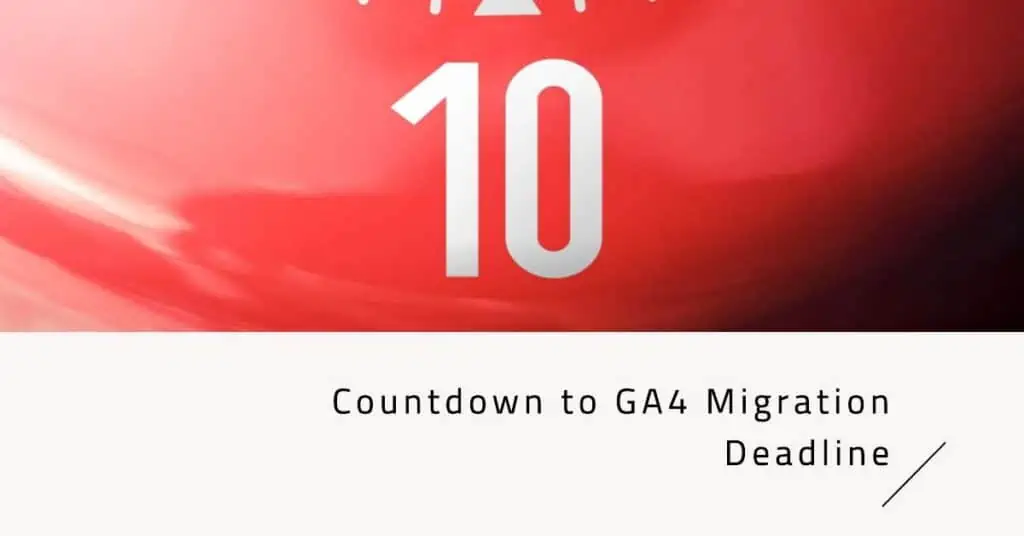
Transitioning to GA4 before the deadline requires careful planning and execution, ensuring a seamless migration process and uninterrupted data tracking and analysis. To begin with, it is essential to thoroughly understand the unique features and functionalities of GA4 and how they differ from the previous version. Using the GA4 setup assistant can aid in this.
GA4 introduces a more flexible data model, enhanced tracking capabilities, and advanced analysis tools. Familiarizing oneself with these changes is crucial in order to make the most of the new platform and maximize insights.
The first step in the migration process is to create a new GA4 property alongside the existing Universal Analytics property. This allows for a parallel tracking setup, enabling the collection of data in both versions simultaneously. By doing so, any potential data discrepancies or issues can be identified and resolved before completely transitioning to GA4. It is important to note that while the migration deadline is approaching, rushing through this step can lead to errors or incomplete data transfer, which would ultimately hinder the analysis process.
Once the parallel tracking setup is in place, the next step is to ensure that all relevant data streams are properly integrated with GA4. This includes website tracking, app tracking, and any other data sources that are currently being utilized. By configuring and testing these data streams, businesses can guarantee that the data collected in GA4 accurately reflects their desired metrics and goals. Additionally, it is crucial to update any existing tags, triggers, or events to align with the new tracking and measurement capabilities offered by GA4.
Lastly, it is imperative to thoroughly test the migration process and validate the data being collected in GA4. This involves conducting extensive QA checks, reviewing data accuracy, and comparing results between GA4 and the previous version. By meticulously reviewing the data and ensuring its accuracy, businesses can confidently make the switch to GA4, knowing that their tracking and analysis efforts will not be compromised.
Transitioning to GA4 before the deadline requires careful planning and execution. By familiarizing oneself with the unique features of GA4, creating a parallel tracking setup, integrating relevant data streams, and thoroughly testing the migration process, businesses can ensure a seamless transition and uninterrupted data tracking and analysis. Taking action now and migrating to GA4 will not only prevent data loss but also unlock the advanced capabilities and insights offered by the new platform.
What are the consequences of not migrating to GA4 before the deadline?
How long does the GA4 migration process usually take?
Will migrating to GA4 affect my website’s performance or loading speed?
What is the universal analytics vs ga4 look like?
Are there any additional costs associated with migrating to GA4?
The migration to GA4 is an urgent and crucial step for businesses looking to maximize their insights and avoid data loss. The importance of this transition lies in the enhanced features and benefits that GA4 offers, such as cross-device tracking, advanced machine learning capabilities, and a more comprehensive view of customer behavior. By following the step-by-step guide provided, businesses can ensure a seamless transition and make the most of the valuable data gathered. It is imperative to take action and migrate to GA4 before the looming deadline to stay ahead in the evolving digital landscape and harness the full potential of analytics.
About CyberStrides:
CyberStrides is a Texas-based digital marketing agency founded in 2015. We specialize in a wide range of services, including web design, WordPress Care Plans, content creation, search engine optimization (SEO), Local SEO, marketing automation, Facebook Ads, and search engine marketing. Our team combines innovative strategies, cutting-edge technologies, and industry expertise to deliver measurable results and sustainable growth for businesses of all sizes. Visit cyberstrides.com to learn more.