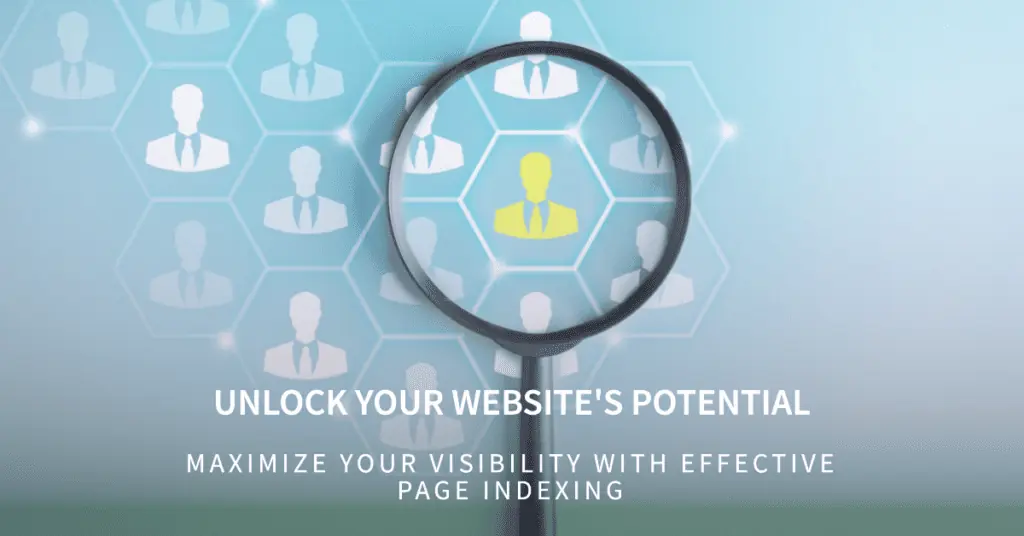My Homepage is not Indexed what should I do?
The search engine journal recently wrote a blog post called Why Isn’t My Homepage Indexed?
It’s a good article and a short read. We thought we would expand upon that idea so here are our thoughts.
Page Indexed
Is your homepage not showing up in search engine results? Don’t worry, you’re not alone. Many website owners face the issue of their homepage not being indexed by search engines like Google. This can be frustrating, as it means your website is not getting the visibility it deserves.
In this article, we will explore the possible reasons behind this problem and provide some solutions to get your homepage indexed. We will discuss the importance of proper website crawling, checking for technical errors, optimizing meta tags and descriptions, creating quality backlinks, and improving website speed and performance.
By following these steps, you can improve your website’s visibility and ensure that your homepage and other pages are indexed by search engines, driving more traffic to your site.
Ensuring Proper Website Crawling – Page Indexed
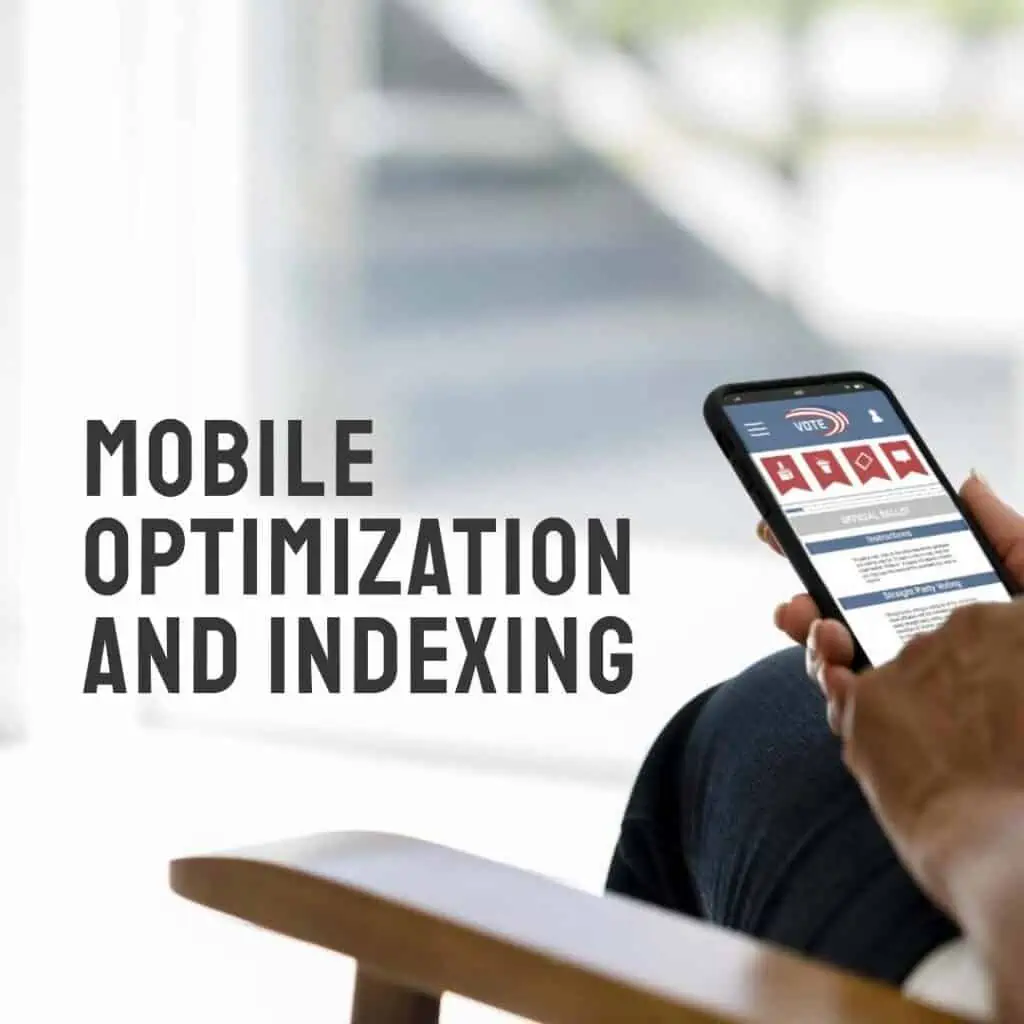
Ensuring proper website crawling is essential for improving the visibility of your web pages in search engine results. When your homepage is not indexed, it becomes crucial to double-check if your website is being crawled effectively. Effective crawling allows search engines to discover and index the content on your website more efficiently.
To start with, you should examine your robots.txt file. This file instructs search engine bots on which pages of your site they should or shouldn’t crawl. Ensure that this file/page isn’t unintentionally blocking access to your homepage, as that would prevent it from being indexed by search engines.
Another crucial aspect is having a sitemap.xml file for your website. This file acts as a roadmap, listing all the pages you want to be indexed by search engines. By submitting this sitemap to search engines, you can assist them in crawling and indexing your site more effectively.
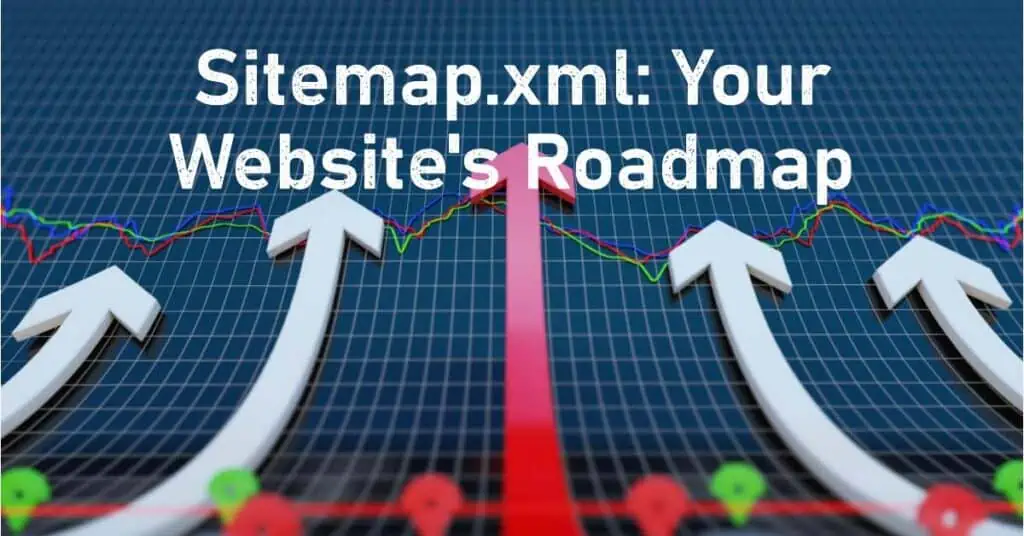
In addition to these steps, it’s important to address any technical issues that could hinder proper crawling. Broken links or server errors can impede a search engine’s ability to crawl and index your web pages correctly. Regularly monitoring these aspects and promptly resolving any issues will greatly improve the chances of getting your homepage indexed.
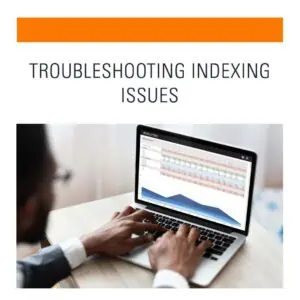
Focus on keyword optimization throughout these steps, you increase the likelihood of having each page properly indexed by search engines. Keyword research and integration into relevant sections of your website will help attract organic traffic and improve overall visibility in search engine rankings.
Remember that proper website crawling is an ongoing process – it requires regular maintenance and attention. Continuously optimizing for better crawlability will result in improved indexing rates over time and ultimately lead to increased organic traffic reaching your homepage.
Checking for Errors – Page Indexed
robots.txt
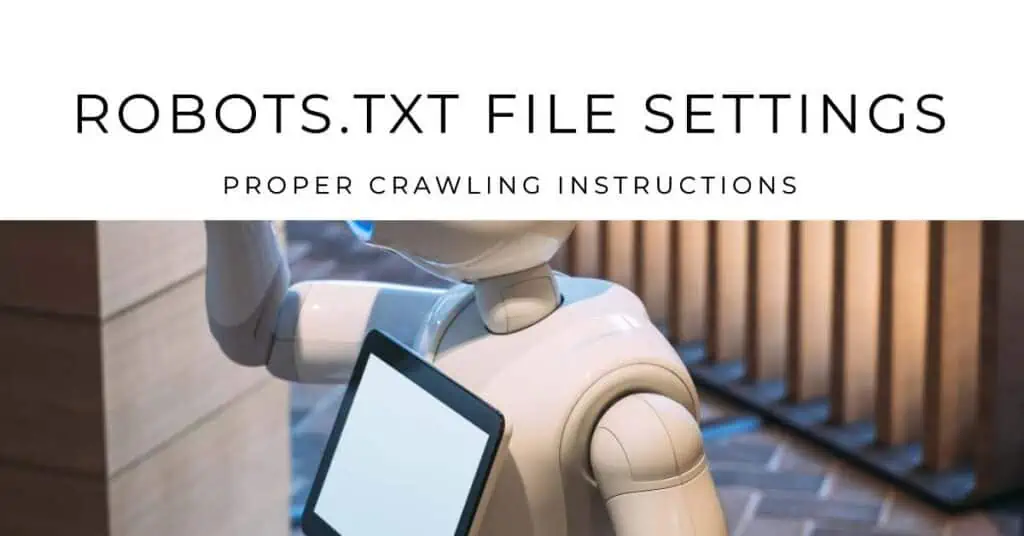
One common technical error that can hinder the indexing of your homepage is an improperly configured robots.txt file. This file instructs search engine crawlers on which pages or directories should not be accessed. It’s important to check if your website has a robots.txt file and ensure that it is not blocking any important pages or directories that you want to have indexed.
Server Errors
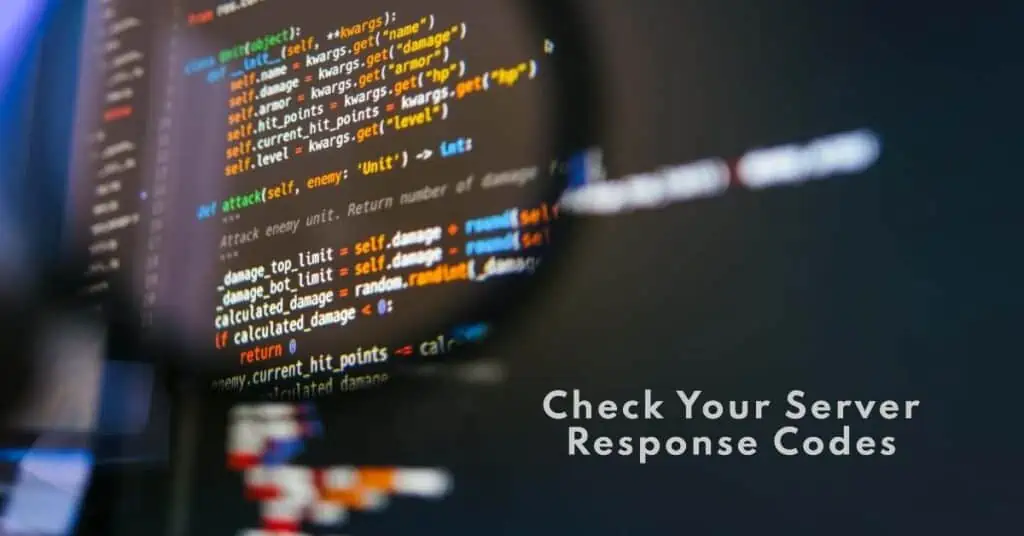
In addition to the robots.txt file, another aspect to consider is server errors. These errors can prevent search engine crawlers from accessing your homepage altogether, resulting in it not being indexed. To identify and resolve any server errors, it is recommended to utilize tools such as Google Search Console, which can provide insights into potential issues hindering crawler access.
Canonical Tags
Furthermore, when examining technical errors related to indexing, it’s essential to pay attention to canonical tags. These tags specify the preferred version of a webpage when there are multiple versions available (e.g., different URLs leading to the same content). Ensuring that the canonical tag on your homepage is correctly set helps eliminate any confusion for search engines and improves its chances of being properly indexed.
By thoroughly checking for these technical errors and taking appropriate measures to rectify them, you significantly enhance the likelihood of your homepage getting indexed by search engines – ultimately improving its visibility in relevant searches.
Optimizing Meta Tags and Descriptions – Page Indexed

Optimizing meta tags and descriptions is a crucial aspect of improving the visibility and appeal of your homepage on search engine results pages. Meta tags play a significant role in providing search engines with information about the content of your webpage, while meta descriptions offer users a preview of what they can expect when they click on your website.
To effectively optimize these elements, it is essential to ensure that your meta tags accurately reflect the content present on your homepage. This involves including relevant keywords that are representative of the main topics or themes covered in your webpage.
By incorporating these keywords into your meta tags, you increase the likelihood of search engines properly indexing and categorizing your homepage for relevant searches.
In addition to optimizing meta tags, crafting compelling meta descriptions is equally important. A well-written meta description acts as an enticing snippet that appears beneath the title tag on search engine result pages. It should provide a concise summary of what visitors can expect when they click through to your website, encouraging them to choose your link over others.
When creating meta descriptions, consider incorporating persuasive language or unique selling points to highlight what sets your website apart from competitors. Be sure to keep them concise yet informative, aiming for around 150-160 characters so that they are not truncated in search results.
By optimizing both meta tags and descriptions effectively, you not only enhance the chances of search engines indexing and categorizing your homepage correctly but also increase the likelihood of attracting organic traffic from users who find value in what you have to offer.
Remember that these small optimizations can make a significant difference in improving overall performance by increasing visibility in search results pages and driving targeted traffic to your site. So be mindful of using relevant keywords, crafting compelling descriptions, and keeping everything concise but informative.
Creating Quality Backlinks – Page Indexed
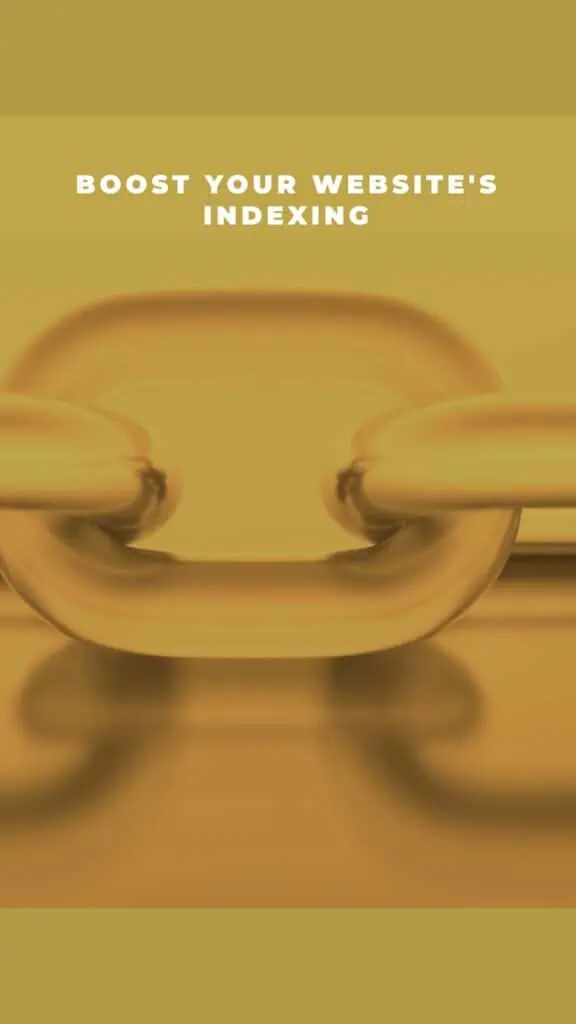
Creating quality backlinks is crucial for improving your website’s visibility and attracting organic traffic. Backlinks are links that come from external websites and point to your site, serving as a vote of confidence in its credibility and relevance.
Search engines consider backlinks as a ranking factor, which means having high-quality backlinks can positively impact your website’s search engine rankings.
To create quality backlinks, it’s important to focus on obtaining links from authoritative and relevant websites within your industry. These types of backlinks carry more weight with search engines because they indicate that your website is reputable and trustworthy.
One effective strategy for building quality backlinks is through guest posting. Guest posting involves contributing valuable content to other websites within your niche or industry in exchange for a link back to your own site.
When selecting websites for guest posting, prioritize those that have high domain authority, as this will further boost the value of the backlink.
Another approach to acquiring valuable backlinks is through outreach campaigns targeting influencers and bloggers in your industry. By reaching out to these individuals or organizations and building relationships with them, you may be able to secure opportunities for them to include links to your website within their content.
This type of collaboration not only helps you obtain valuable backlinks but also exposes your brand to a wider audience.
When focusing on building quality backlinks, it’s essential to remember that the quality of the links matters more than the quantity. A few high-quality, authoritative links will have a greater impact on improving your homepage’s chances of being indexed by search engines compared to numerous low-quality links.
Creating quality backlinks plays a vital role in enhancing the visibility and organic traffic of your website. Prioritize obtaining links from authoritative and relevant sources through strategies like guest posting and outreach campaigns targeting influencers and bloggers within your industry.
Remember that the quality of these backlinks is more important than quantity when it comes to boosting search engine rankings and getting your webpage indexed.
Improving Website Speed and Performance – Page Indexed
Improving the speed and performance of your website is crucial for enhancing user experience and boosting your search engine rankings. A slow-loading website can frustrate users, leading to high bounce rates and negatively impacting your site’s visibility in search results. To improve website speed, there are several strategies you can implement.
One effective method is optimizing and compressing images. By reducing the file size of images without sacrificing quality, you can significantly decrease the loading time of your web pages. This can be done through various tools and plugins available online.
Another strategy to consider is minifying HTML, CSS, and JavaScript files. Minification involves removing unnecessary characters such as whitespace, comments, and line breaks from these files. By doing so, you can reduce their overall size and improve load times.
Enabling browser caching is another essential technique for improving website speed. Browser caching allows users to store certain elements of your website locally on their devices. As a result, when they revisit your site, these elements will load much faster since they don’t need to be downloaded again.
Choosing a reliable web hosting provider is also critical for website performance. A good hosting provider will have fast servers that ensure quick response times and minimize downtime. Additionally, utilizing content delivery networks (CDNs) can further enhance performance by distributing your site’s content across multiple servers worldwide.
By implementing these strategies to improve website speed and performance, you not only provide a better user experience but also increase the likelihood of search engines indexing more pages on your site. When search engines encounter a slow-loading page or one with poor performance indicators like high bounce rates or long loading times, they may index fewer pages or rank them lower in search results.
Therefore, focusing on optimizing your website’s speed not only benefits users but also improves keyword page indexing by search engines. It’s important to regularly monitor your site’s speed using tools like Google PageSpeed Insights or GTmetrix to identify areas for improvement and ensure your website remains fast and efficient.
GTmetrix is a powerful web performance monitoring and analysis tool that helps website owners and developers optimize their websites for faster loading times and improved user experience. It provides comprehensive reports on various aspects of a website’s performance, including page speed, page size, and the number of requests made.
The tool analyzes the website using Google PageSpeed Insights and Yahoo YSlow rulesets, giving users a detailed breakdown of areas that need improvement. It provides actionable recommendations to fix issues such as image optimization, code minification, browser caching, and server response time. GTmetrix also offers features like waterfall charts to visualize the loading process of each resource on a webpage, allowing users to identify bottlenecks and prioritize improvements.

Overall, GTmetrix is an essential tool for anyone looking to enhance their website’s performance. Its detailed reports and practical suggestions enable users to fine-tune their site’s speed and ultimately deliver a better browsing experience for visitors.
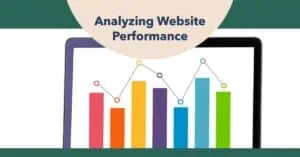
At CyberStrides, we currently utilize GTMetrix as a crucial tool to analyze and optimize website performance. With its comprehensive set of features, including detailed page speed and performance reports, it has become an essential part of our workflow. In an upcoming blog post, we plan to delve deeper into how GTMetrix helps us identify potential bottlenecks and improve website loading times. Stay tuned for valuable insights and tips on maximizing your site’s performance using this powerful tool!
Google PageSpeed Insights is a tool that provides website owners with detailed information about the performance and optimization of their web pages. By analyzing a website’s speed and user experience, Google PageSpeed Insights helps users identify areas where improvements can be made to enhance the overall site performance.
The tool measures several key metrics, including First Contentful Paint (FCP), Largest Contentful Paint (LCP), and Cumulative Layout Shift (CLS). FCP measures how quickly the content appears on the screen, LCP focuses on the loading time of the largest element on the page, and CLS quantifies any unexpected layout shifts that may occur during page loading. These metrics are crucial for delivering a smooth user experience as they directly impact user engagement and retention.
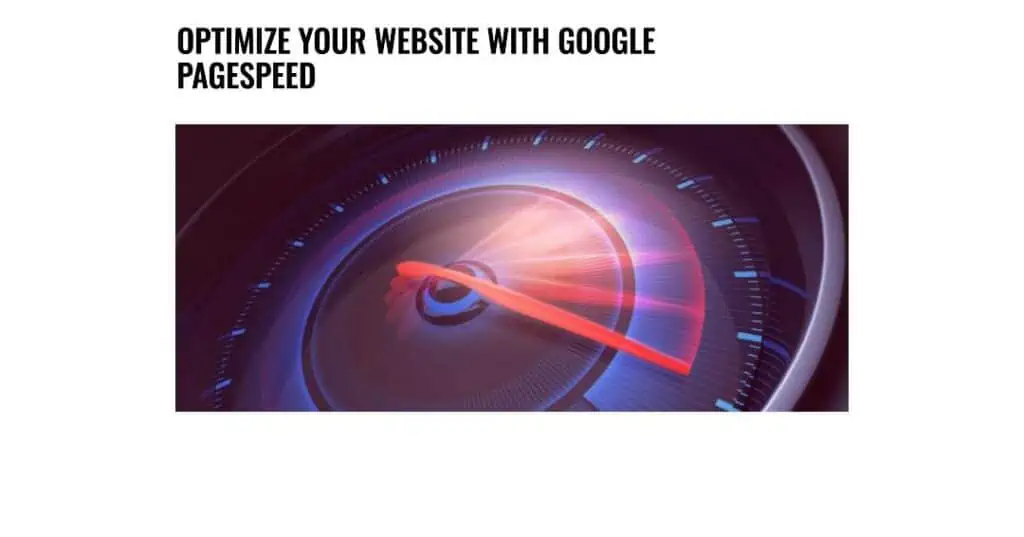
Additionally, Google PageSpeed Insights offers suggestions and recommendations to optimize various aspects of a website such as image compression, code minification, caching techniques, and more. Implementing these recommendations not only improves performance but also positively impacts search engine rankings since page speed is considered an important ranking factor by search engines like Google. Overall, Google PageSpeed Insights is an invaluable tool for webmasters looking to enhance their website’s performance and provide better user experiences.
Inspection Tools – Page Indexed

Inspection tools are an invaluable asset for website owners as they allow them to quickly and easily check the status of their page indexed in search engines. This allows site owners to ensure that their content is being crawled and indexed properly, giving them visibility in the eyes of potential customers. Additionally, these inspection tools can also provide information about any errors or warnings associated with a site’s pages, allowing webmasters to address any issues before they become a problem. With such powerful features at your fingertips, inspection tools will help you stay on top of your online presence and make sure that all of your hard work is paying off!
Frequently Asked Questions around Page Indexed?
How can I improve my website’s user experience to encourage better indexing?
To improve your website’s user experience for better indexing, focus on creating clear and intuitive navigation, optimizing page loading speed, using descriptive headings and meta tags, and ensuring mobile responsiveness.
Are there any specific SEO techniques I should avoid to prevent indexing issues?
To prevent indexing issues, avoid using duplicate content, keyword stuffing, and hidden text. It’s also important to ensure that your website has a clear site structure and properly formatted URLs.
Is it necessary to submit my homepage to search engines for indexing?
No, it is not necessary to submit your homepage to search engines for indexing. Search engines automatically crawl and index webpages, so submitting it is not required.
How long does it typically take for search engines to index a new website?
It typically takes search engines a few days to a few weeks to index a new website. However, the indexing process can vary depending on factors such as website size, content quality, and search engine algorithms.
What are some common reasons for search engines not indexing a homepage despite following all the recommended practices?
Some common reasons for search engines not indexing a homepage despite following recommended practices may include technical issues like crawl errors, robots.txt blocking, duplicate content, low-quality or thin content, or penalties from search engines.
How can I check if my homepage is indexed by search engines?
To check if your homepage is indexed, you can perform a simple search on the search engine using “site:yourwebsite.com” and see if your homepage appears in the search results.
What should I do if my homepage is still not indexed after following all the recommendations?
If your homepage is still not indexed despite following recommended practices, you may need to investigate further. Check for any penalties from search engines, ensure there are no technical issues or errors on your website, and review the quality and relevance of your content.
Can social media presence help with indexing my homepage?
While social media presence does not directly impact indexing, it can indirectly contribute to increased visibility and organic traffic. Sharing your website’s content on social media platforms can attract more visitors and potential backlinks, which can improve your chances of getting indexed.

Are there any specific guidelines for optimizing images to improve indexing?
Yes, when optimizing images for better indexing, make sure to use descriptive file names and alt tags that accurately describe the image. Also, reduce the file size without compromising quality by compressing images using tools like JPEG Optimizer or TinyPNG.
Should I prioritize mobile optimization for better indexing?
Absolutely! With the increasing number of mobile users, having a mobile-friendly website is crucial for better indexing. Ensure that your website is responsive and provides a seamless user experience across different devices to improve its chances of being indexed by search engines.
Conclusion
Having a page indexed on the web is essential for online visibility. With search engine algorithms constantly changing, having your page indexed correctly can make or break how easily people will be able to find you when searching for related terms. Not only does an indexed page help with organic traffic, but it also keeps track of your website activity so that you can track any changes in performance over time. By submitting your URL to various search engines and directories, as well as keeping up-to-date with SEO best practices, you can ensure that your pages are properly indexed and accessible by potential customers.
Addressing the reasons behind your homepage not being indexed is essential for improving your website’s visibility and accessibility. To increase the chances of indexing, it is crucial to focus on proper website crawling, resolving technical errors, optimizing meta tags and descriptions, building quality backlinks, and enhancing website speed and performance. Regular monitoring and optimization of these aspects are key to ensuring that search engines can index your homepage effectively. Take action today by contacting CyberStrides for a free strategy session to further enhance your search engine optimization efforts. Additionally, explore more valuable content on our blog dedicated to the niche of page indexing.
About Us at CyberStrides:
CyberStrides is a Texas-based digital marketing agency founded in 2015. We specialize in a wide range of services, including web design, WordPress Care Plans, content creation, search engine optimization (SEO), Local SEO, marketing automation, Facebook Ads, and search engine marketing. Our team combines innovative strategies, cutting-edge technologies, and industry expertise to deliver measurable results and sustainable growth for businesses of all sizes. Visit cyberstrides.com to learn more.